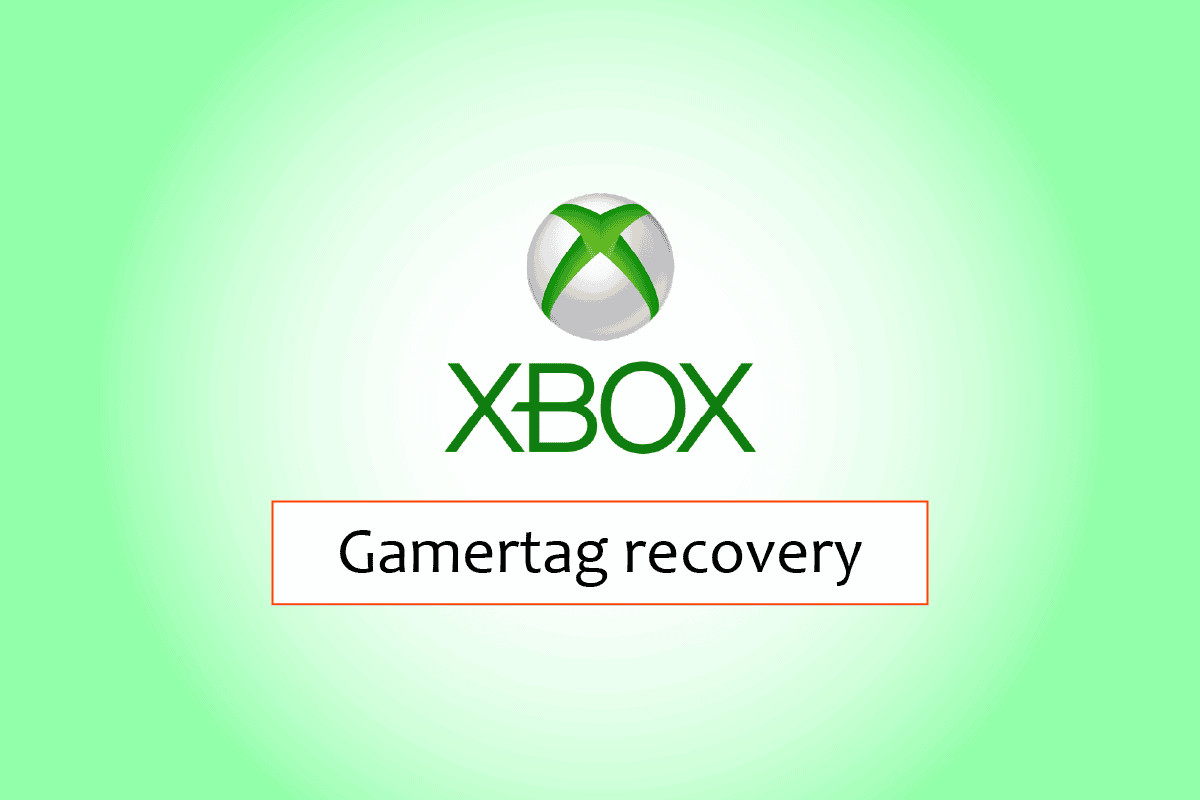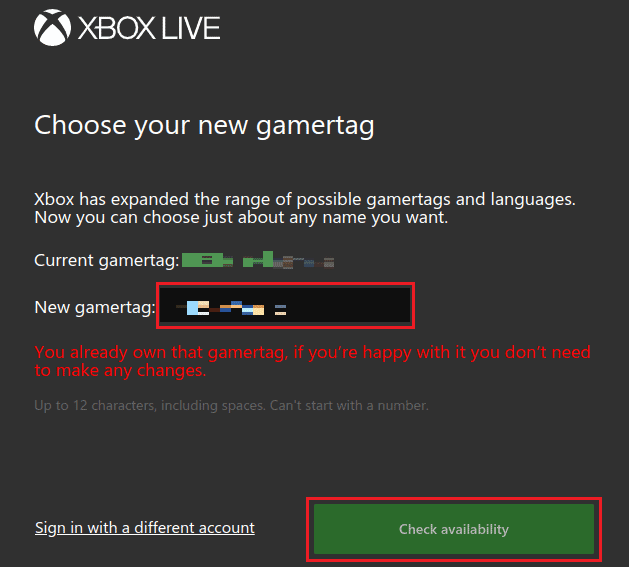How to Perform Xbox Gamertag Recovery
Your online alias on Xbox is known as a Gamertag. It consists of an alias, a gamer pic, an avatar or photo, and some information that serves as your online identity. At the same time, you can play games and interact with other Xbox users. Keep reading further to find the steps explaining how to perform Xbox Gamertag recovery in detail with useful illustrations for better understanding.
How to Perform Xbox Gamertag Recovery How Do You Find Your Old Xbox Account? How Can You Sign In Xbox with Gamertag? Can You Lose Your Xbox Gamertag? How Do You Find Your Xbox Gamertag? Can You Find Your Xbox Account with Your Gamertag? Can You Recover Your Xbox Live Account with Your Gamertag? How Do You Recover Your Old Xbox Gamertag? How Do You Recover Your Gamertag If You Forgot Your Email? How to Recover Gamertag Xbox Series X? How Do You Sign into Your Xbox Live Account with a New Gamertag?
How Do You Find Your Old Xbox Account?
Fortunately, it is possible to retrieve your lost data and keep using your Xbox. Transferring the information to an alternative Xbox is another possibility. There is an account recovery tool integrated into your Xbox. It is the simplest and most often utilized method of restoring your account. Microsoft offers you an account recovery form if you’ve forgotten your previous Xbox account password and cannot access the account’s security details. You have the option to add data to the tool that can help confirm your identity. If you enabled two-step verification for your previous account, you might not be able to access the verification form. Follow these steps to find your old Xbox account by getting a recovery code: Note: You must have an active email account. Before starting the procedure, you must have a valid email address. Through the provided email address, you will learn more about your request. Your recovery information will be sent to the email address you provide, so keep that in mind.
Visit the Microsoft account recovery page in your browser.
Enter your email address and click on Next. Note: You can also enter the phone number to receive a recovery code on the associated phone number in addition to your email ID. You have the option to receive the recovery code on your phone and further verify it while regaining access to your Xbox Live account.
Choose the recovery email address, enter the recovery email and click on Get code.
Enter the verification code sent to your recovery email and click on Next.
Now, enter and re-enter the new password and click on Next.
Click on Sign in. Now, you can log in to your account and find your old Xbox account.
If the above method did not work for you, you could finish the form for recovery given in Xbox support. Give it your best effort to be accurate. Continue reading to learn how to perform Xbox Gamertag recovery. Also Read: How Can You Delete Your Xbox Account
How Can You Sign In Xbox with Gamertag?
You will need your email address to sign in to Xbox. Fortunately, you can get your account email address by your Gamertag. Here is how you can perform Xbox sign in with Gamertag:
- Press the Xbox button on your controller.
- Then, choose your desired profile to sign in.
Your Gamertag and avatar should be highlighted. Your email will appear underneath your Gamertag in the login list. Now, you can sign in with the given details. Also Read: How to Recover Deleted Facebook Posts
Can You Lose Your Xbox Gamertag?
No, you cannot lose your Xbox Gamertag. It is your online identity to play games and interact with other Xbox users. But you will need to log in regularly if you do not want your account to be deactivated.
How Do You Find Your Xbox Gamertag?
Below are the possible ways to find Xbox Gamertag:
Your Gamertag will be visible in the top left area of your account profile on your Xbox console. When you sign into the Xbox website with your Microsoft account in a browser, you can locate your Gamertag at the top right corner.
Can You Find Your Xbox Account with Your Gamertag?
Yes, you can find your Xbox account with your Gamertag.
Can You Recover Your Xbox Live Account with Your Gamertag?
No, Xbox Gamertag recovery or your live account recovery is not possible with your Gamertag. You will need an email address or access to your details to recover your Xbox Live account.
How Do You Recover Your Old Xbox Gamertag?
Follow the below steps for the old Xbox Gamertag recovery:
Press the Xbox button on your controller.
Under Profile & system, choose My profile > Customize profile.
Enter your new Gamertag under the Choose your new gamertag option and select Check availability. Note: If the Gamertag is unavailable, keep changing it till you get one.
Review the Gamertag in the next window and select CHANGE GAMERTAG.
Also Read: How to Access Old Myspace Account Without Email and Password
How Do You Recover Your Gamertag If You Forgot Your Email?
You cannot recover your Gamertag if you forgot your email. Every Xbox Gamertag is linked to a Microsoft Account, which can only be made with an email address. You can try changing your email ID on your account through other credentials and then recovering your Gamertag. Xbox Gamertag recovery without email is not possible. So, you now know that Xbox Gamertag recovery without email is not possible.
How to Recover Gamertag Xbox Series X?
Follow the below steps for Xbox Gamertag recovery on Xbox Series X:
Press the Xbox button on your controller.
Under Profile & system, choose My profile.
Then, choose Customize profile.
Enter your new gamertag under Choose your new gamertag.
Select Check availability. Note: If the gamertag is unavailable, keep changing it till you get one.
Select CHANGE GAMERTAG.
Also Read: How to Change Your Profile Picture on Xbox App
How Do You Sign into Your Xbox Live Account with a New Gamertag?
If you’ve saved more than one profile on your console, you can switch between them from the Home screen or sign up for a new account. Here’s how to log in using a new Gamertag:
To access the manual, press the Xbox button on your controller.
Select Profile & system > Add or switch.
Enter the credentials of the new account. You will be logged in with your new Gamertag. Recommended:
How to Cancel Green Dot Card How to Turn Off Parental Controls on Fortnite How Do I Change My Xbox One Account from Child to Parent How to Cancel Xbox Game Pass on PC
We hope that this guide was helpful and you were able to learn how to make Xbox Gamertag recovery. Feel free to reach out to us with your queries and suggestions via the comments section below. Also, let us know what you want to learn about next.